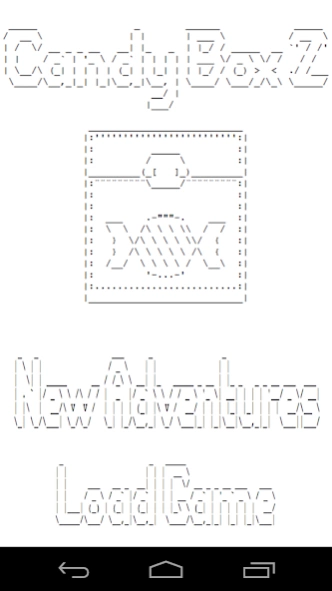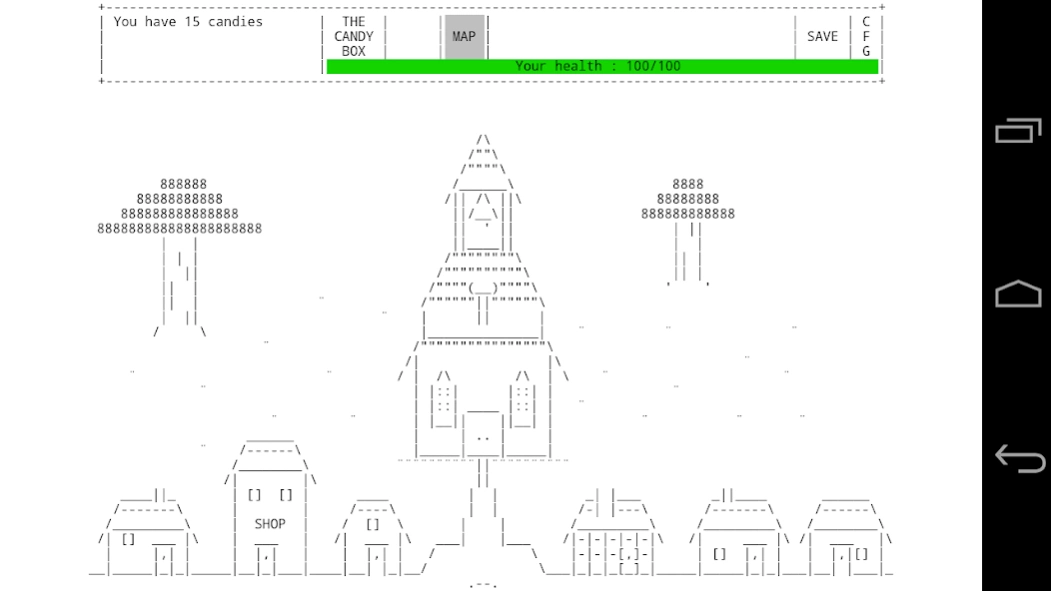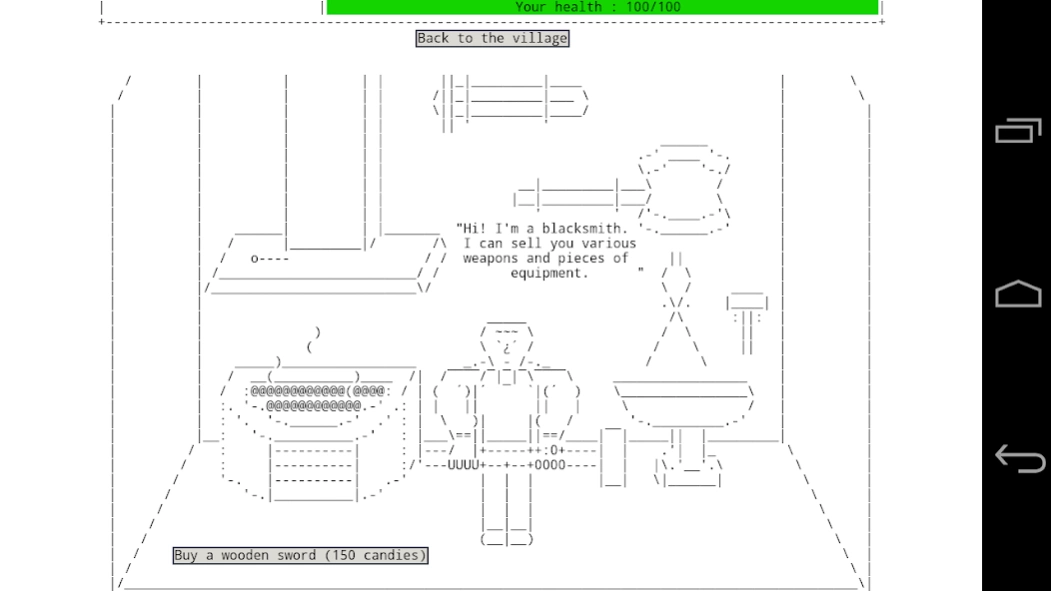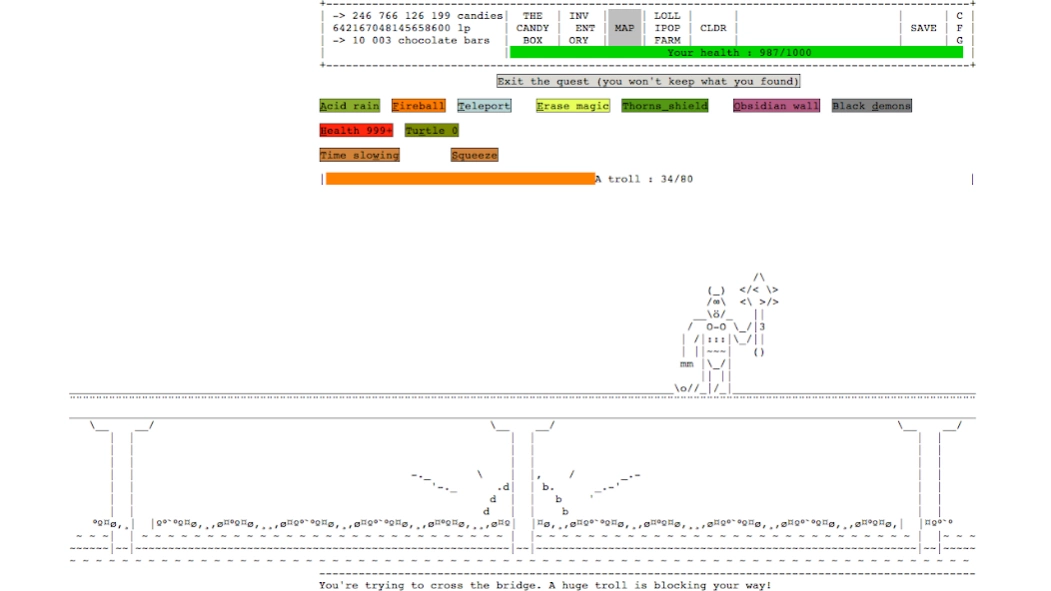Candybox 2 Android 1.2
Free Version
Publisher Description
Candybox 2 Android - Candybox 2 Android is android version of the ascii-art game Candy box 2.
1.2 Version Relase Note: Add hide/show soft keyboard button; And support earning huge candies with a magic candy button(you can still earn candies by time & farm without it helps), the magic candy can make your adventure easily.
Candybox 2 Android is android version of the ascii-art game Candy box 2.
It features candies, swords, epic quests, enigmas, secrets, and even lolligators (they are like alligators but their tails are shaped like lollipops).
Features:
New quests, weapons, choices, NPCs, spells, resources.. basically new everything (and a longer lifetime, too!)
New weapon types : there will be more than swords!
The ascii art is completely new and was designed specially for Candy Box 2
A lot of surprises ;)
HOW TO:
The game revolves around candies, which players receive at a rate of one per second. Gameplay appears very sparse initially, but options appear as the player performs actions.For example, candy can be eaten or used to purchase items.Players can also undertake quests and kill monsters in order to gain candy. By performing quests, the player obtains items which can be accessed in their inventory.
Please don't eat all candies, and wait for 30 candies to get start:)
About Candybox 2 Android
Candybox 2 Android is a free app for Android published in the Adventure & Roleplay list of apps, part of Games & Entertainment.
The company that develops Candybox 2 Android is Dragon Studio. The latest version released by its developer is 1.2.
To install Candybox 2 Android on your Android device, just click the green Continue To App button above to start the installation process. The app is listed on our website since 2014-02-27 and was downloaded 15 times. We have already checked if the download link is safe, however for your own protection we recommend that you scan the downloaded app with your antivirus. Your antivirus may detect the Candybox 2 Android as malware as malware if the download link to com.dragonstudio.candybox2 is broken.
How to install Candybox 2 Android on your Android device:
- Click on the Continue To App button on our website. This will redirect you to Google Play.
- Once the Candybox 2 Android is shown in the Google Play listing of your Android device, you can start its download and installation. Tap on the Install button located below the search bar and to the right of the app icon.
- A pop-up window with the permissions required by Candybox 2 Android will be shown. Click on Accept to continue the process.
- Candybox 2 Android will be downloaded onto your device, displaying a progress. Once the download completes, the installation will start and you'll get a notification after the installation is finished.